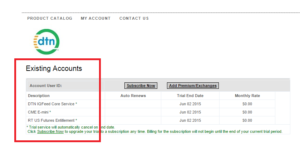How to Get Started with MarketWarrior, DTN IQFeed and the S&P500 E-mini (ES)
There are four steps to getting started with MarketWarrior 5 and the E-mini.
Step 1: Signup for the DTN IQFeed Trial
Step 2: Install the DTN IQFeed Client software.
Step 3: Install the MarketWarrior Trial.
Step 4: Start MarketWarrior and open the sample S&P500 E-mini chart and update the forecast.
—————————————————————————–
Step 1: Signup for the DTN IQFeed Trial
Click the link below to start the DTN Signup. The DTN representative for MarketWarrior is “James To”. For DTN sign-up help, contact “James To” directly at james.to@dtn.com or call 402.255.8432 and mention “MarketWarrior”!
If you have questions about using MarketWarrior software please contact us as support@mikulaforecasting.com.
.
CLICK TO START SIGN UP HERE
.
Step-By-Step Instructions on How to Register:
(-1-) Select $75/mo DTN IQFeed (Base Service)
(-2-) Professional vs. Non-Pro Status Declaration (defaulted to non-pro, just check “I agree” box)
(-3-) Select Country
(-4-) Select REAL TIME Exchanges NOW (If you don’t select exchanges you will get delayed data). To use the S&P500 E-mini you must select the exchange item CME E-mini. See the picture below.
(-5-) Review Services Selected
(-6-) Fill Out New Account Registration Form
(-7-) Review Services Selected
(-8-) Accept ALL Agreements (Please Note: Blank Fields May Need Filled In)
(-9-) Payment Information (Please Note: Trial Shuts OFF Automatically After Trial Period Ends)
After you sign up for the DTN Service your account should list the items below to allow use of the S&P500 E-mini symbol ES. Look for (1)DTN IQFeed Core Service, (2)CME E-mini and (3)RT US Futures Entitlement.
.
Step 2: Install the DTN IQFeed Client software.
The DTN IQFeed client is the software that logs into your DTN Account. The download link for the DTN Client will be sent to you an email from DTN.
Step 3: Install the MarketWarrior Trial.
Download the MarketWarrior 5 installation file to your computer. The MarketWarrior install program must be run from your computer. It will not stream-install through the internet. The help files are downloaded as a separate install file on the same trial download page.
Step 4: Start MarketWarrior and open the sample S&P500 E-mini chart and update the forecast.
end.